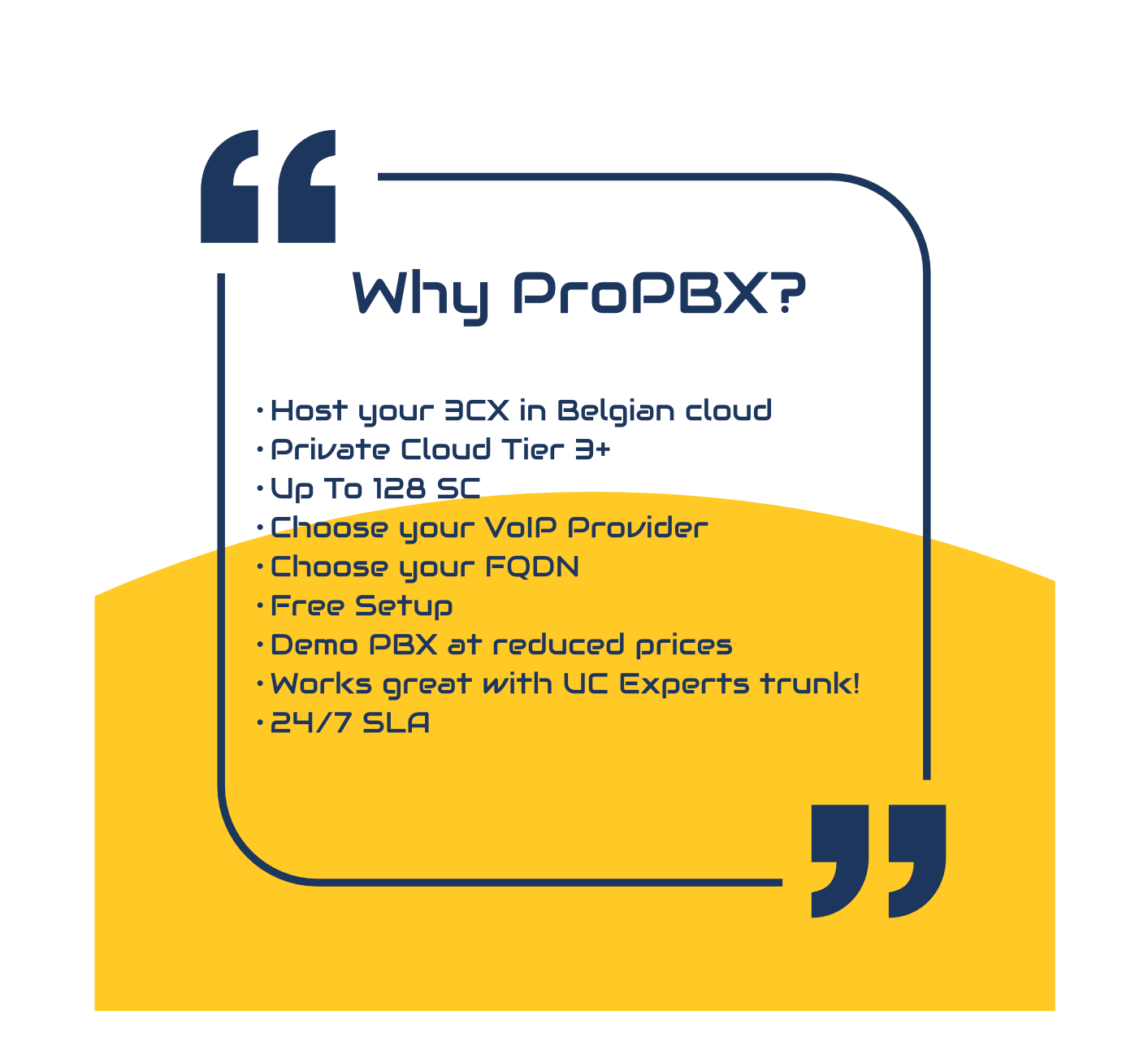UC Experts and Snom are pleased to invite you to attend a two-day Snom Certified Engineer IP Deskphone training held in our trainingroom in Mechelen on Tuesday, June 18th and Wednesday, June 19th - 2024.
Nieuws
3CX V20 - Basic Certification Training on Tuesday - May 28th (9.30 - 17h) and Advanced Certification Training on Thursday - May 30th ( 9.30 - 17h)
On Tuesday 28th of November 2023 UC Experts organizes a 3CX Live Basic Training at our offices in Mechelen. The 3CX Basic Certification training contains: Begin: 13h00 Install 3CX Phone System Apps Break Provisioning SIP Trunks Your Team Break Call handeling Messaging ... Break Q&A Take the 3CX Basic Certification Test End: 17h00 Live 3CX Basic Training is FREE for all 3CX partners. Seats are limited, so make sure to reserve your spot!
On Thursday 30th of November 2023 UC Experts organizes a 3CX Live Advanced Training at our offices in Mechelen. The 3CX Advanced Live training contains: Begin: 9h30 Installing 3CX self hosted Firewall configuration Break Backup and restore Bridging Lunch Basic troubleshooting Security & anti-fraud Break Q&A End: 17h00 149€ per seat, after completing the training, you will receive a webshop voucher of 75€ Seats are limited, so make sure to reserve your spot!
Where do you host a VoIP PBX for a Belgian company?We recommend to use a Belgian datacenter - something you can count on when partnering with UC Experts!We provide ProPBX as our own hosting formula for your 3CX VoIP center. We host everything in a Tier 3+ datacenter in Belgium.Thanks to the redundant power supply and internet connection, we make sure everything keeps running - even during a potential fallout. These data centers are furthermore highly secured: from camera surveillance to strong firewalls. That’s how we make sure you have a worry free VoIP solution.Our hosting formula is specifically designed to meet the highest standards. As a 3CX-partner, you’ll also be able to enjoy much lower maintenance and infrastructural costs.Enjoy these benefits with ProPBX:- No shared platform- Fast local support by phone- Personal contact- Strong SLA’s- Private datacenter and dedicated resources- Possibility to troubleshoot through Terminal window- Recordings allowed, within privacy rules (GDPR)- Possibility to link gateways- Personal control of updates- Low latencyDicover all our services here: https://wllw.co/TpvcXz6Dr#UCExperts #WeAreUCExperts #WeLoveUnifiedCommunications #WeLoveVoIP
Fanvil X7A Android IP Phone with Camera As a high-end enterprise IP phone with Android 9.0 OS, Fanvil X7A provides a more intelligent and smoother touch operation experience for the users. 112 DSS keys on the 7-inch color touch screen, built-in WiFi, built-in Bluetooth make daily communication smarter and simpler. Matching an optional USB camera Fanvil CM60, Fanvil X7A can deliver a superb audio and video for the group conference. https://wllw.co/ssaegOPTP #3CX #Fanvil
Sometimes products get replaced by new models. However, usually they are still great products and can be used to add an extra device of the same model with an existing customer. Or maybe you just want a discount on a great product. Check our end-of -life sales section on our website. https://wllw.co/CSt5xkgNk
UC Experts and Snom are pleased to invite you to attend the Snom Certified Engineer DECT training held in our trainingroom in Mechelen on Thursday, June 15th - 2023. Snom Certified Engineer (SCE) is the highest achievable certification level at Snom and is available for all Snom partners who want to realize technically high demanding VoIP projects using Snom DECT equipment. SCE Pre-requisites To participate the training, you'll need to cover at least the following Snom Fundamental courses up-front as provided through the Snom Academy: - VoIP Basics - VoIP Advanced - SIP Advanced - Network Advanced SCE Course topics The Snom Certified Engineer DECT training will cover the following modules: - DECT-Basics - DECT-System Configuration - DECT Multi-cell Setup - DECT-Site Survey - DECT-Provisioning #SNOM #UCexperts #training https://wllw.co/X8BTz9Ju9
The M30 features a large colour display and fits smoothly into our line of professional handsets. It combines crystal-clear audio quality with essential call functionality and typical business functions such as holding or forwarding. Its powerful battery allows up to 22 hours talk time or up to two weeks stand-by time - you won't miss a call! Four additional keys are easily configured for speed dial and local contact numbers that can be called with the touch of the key. Useful shortcuts to frequently used menus, e.g., ringtones, message box, or message sent, can also be programmed to enhance user experience. https://wllw.co/lHv9TS3USe #3CX #SNOM #UCexperts
The HT801/HT802 analog telephone adaptors provide transparent connectivity for analog phones and faxes to the world of internet voice. Connecting to any analog phone, fax, or PBX, the HT801/HT802 are an effective and flexible solution for accessing internet based telephone services and corporate intranet systems across established LAN and internet connections. https://wllw.co/m1GTGWGPmZ #3CX #Voip #UCexperts #grandstream